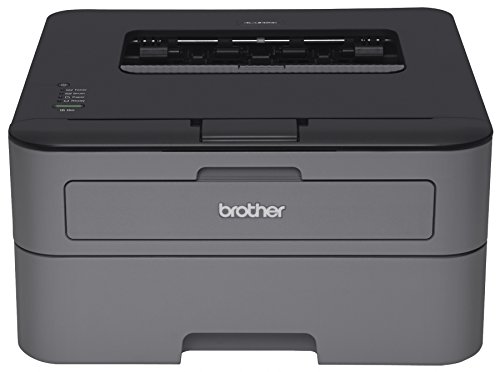Getting your assignments printed and ready to hand in can be tough if you don’t have a printer at home.
Most colleges are pretty reluctant to print student works and those few who do allow you to print often charge insane amounts for simple print projects.
In A Hurry? Here Are Our Top Picks…
A dorm printer is an absolute must if you want to solve all of your printing issues for good.
In this buying guide, we are going to have a look at the best printers for college students that you can buy right now. With these great printers, you can hand in quality assignments on time.
The 6 Best Printers for College Students to buy now
Today you can shop from a huge variety of home printers that are quite affordable and that include lots of handy features. It can be quite time consuming to scan through all of these printers when you are looking for the best but luckily for you, we have all the top picks listed right here.
The Brother Wireless MFC-J690DW Inkjet Printer
This is one of the best Google cloud printers to get if you hate struggling to transfer information from one device to another just to get it printed. You can set the printer up to different devices such as computers and smartphones. Connect to the internet and print via Google Drive, Dropbox, OneDrive and so much more from anywhere in the house.
- SIMPLE TO CONNECT: Choose from built-in wireless or connect locally to a single PC or Mac via USB...
- MOBILE PRINTING: Print wirelessly from mobile devices(1) using AirPrint, Google Cloud Print, Brother...
- CLOUD CONNECTIVITY: Print-from and scan-to popular Cloud services directly from the machine...
Last update on 2020-11-24 at 19:44. Source Amazon USA
The printer is suitable for copying, faxing, printing and scanning and can produce up to 12 ppm with ease. The large LCD is also a big treat for those who hate to struggle to get the right printer settings set up for printing.
Specifications
Pros
Cons
This printer is a great pick if you need a printer that can do it all from printing and scanning to copying and photo printing. The HP wireless printer is compatible with computer and mobile operating systems and can be used for printing via Wi-Fi.
- This Kit Includes: HP Wireless ENVY 7120 All-in-One Photo Printer, Setup cartridges: Includes; HP...
- A NEW LEVEL OF WIRELESS CONNECTIVITY YOU CAN COUNT ON: Get simple Wi-Fi setup in minutes, and start...
- TRUE-TO-LIFE PHOTOS: Count on original HP Ink to deliver lifelike colors and rich blacks time after...
Last update on 2020-11-24 at 19:44. Source Amazon USA
It can only copy or scan one page at a time which can be slow but it offers lots of flexibility at an affordable price. The printer is a good pick for students who need to print a variety of document types.
Specifications
Pros
Cons
This Canon Printer is another good pick if you want a printer that can do it all. The printer is suitable for scanning, copying, faxing, printing and photo printing. It is compatible with most mobile and computer operating systems and can be used for printing via Google Cloud, AirPrint and others.
- This kit includes: Canon PIXMA Printer Wireless Inkjet Office all-in one Printer, Set of Ink Tanks;...
- 30-SHEET DUPLEX AUTO DOCUMENT FEEDER: Easily copy, scan and fax multiple documents without having to...
- HIGH RESOLUTION: 4800 x 1200 maximum color dpi produces incredible quality and detail in both your...
Last update on 2020-11-24 at 19:44. Source Amazon USA
The printer is very easy to set up and use and it can be used for copying or scanning more than one page at a time.
The printer is also very easy to set up and use. A lot of accessories such as CD, USB cable, Phone cable, and even dust cloths are included with are printer combo.
Specifications
Pros
Cons
This is an ideal printer for students who are constantly on the go. The printer is very small at just 12.7 x 7.3 x 2.5” and it gets power via USB cable which means you can even use it for printing from your car.
- AirPrint(TM): Print wirelessly and effortlessly from your compatible iPhone, iPad, or iPod touch- no...
- To use AirPrint, you will need one of the following Apple devices running the latest version of iOS...
- Easily print wirelessly from select online cloud services with the Canon PRINT app.
Last update on 2020-11-23 at 09:58. Source Amazon USA
The printer is compatible with most mobile and computer operating systems. It also connects via the internet so you can print via AirPrint, Wi-Fi, USB and more.
It isn’t suited for bulk printing but it can be used to print black and color pages as well as photo prints. The canon printer also comes with an app that you can use for easy printing when using a mobile device. It is a good solution for students who don’t do a whole lot of printing.
Specifications
Pros
Cons
This is one of the best printers for small businesses because the printer prints much more affordable compared to inkjet printers. It works with toner cartridges and drums and produces many more copies or prints per cartridge than ink cartridges can ever produce.
- Prints up To 27 ppm, automatic duplex printing
- 250 Sheet Capacity Paper Tray. A4 2-sided print speed-13. A4 standard print speed-26. Automatic 2...
- Windows 10 Compatibility: If you upgrade from Windows 7 or Windows 8.1 to Windows 10, some features...
Last update on 2020-11-24 at 19:44. Source Amazon USA
It cannot be used for faxing or photo printing and doesn’t print color. But it is ideal for bulk black and white printing and copying.
The printer also has a large paper tray so you won’t have to continuously add more paper to your machine.
The printer also isn’t Wi-Fi or internet compatible but it can be connected to any type of computer for easy printing.
Specifications
Pros
Cons
This printer is another good printer for those who want to be able to print anything including photos. The printer can be used for copying and scanning and is an ideal pick for students due to its affordable price.
- With a 1.44” OLED display and LED status bar easily navigate and view your printer status. The...
- A five individual ink system allows you to print sharp Black text documents and vivid color photos,...
- With an auto expandable output tray, this printer is made for smartphone & tablet printing. Even...
Last update on 2020-11-24 at 19:44. Source Amazon USA
The printer can print on A4 and smaller paper sizes and it is super easy to use because it offers Wi-Fi, Bluetooth and smartphone compatibility. You can also use this printer to copy or scan multiple pages at the same time which saves students a lot of time on printing.
The printer is an ideal solution for those who are looking for a wireless printer at a more affordable price.
Specifications
Pros
Cons
Buying Guide
These are all the best printers for college students to get for your dorm. If you are not quite sure which one will suit your needs to perfection then perhaps this quick guide can help you decide.
The Best Portable Printer
The Canon Pixma iP110 is the best portable printer to get if you are always on the go. This printer is absolutely tiny and super portable.
It uses a USB cable for power and you can use it for color, black and photo printing via the internet or direct computer connection.
The Best for Budget Printing
Laser printers are not the cheapest but they are the best if you want to reduce your printing cost in the long run. The Brother HL-L2300D is a great pick if you are printing in bulk. It can only print black bit produce many more copies per toner.
The Best for Photo Printing
If you want to print photos as well as documents then we recommend the HP 7120 Inkjet, Canon PIXMA and the Canon PIXMA TS6320 printers. These can all print normal copies as well as photos on gloss paper.
The Biggest Screen
If you hate struggling to set your printer then the Brother MFC-J690DW is a good pick with its large color touchscreen.
Conclusion
With the best printers for college students you can print with ease from your dorm and we are quite certain that all of these printers are worthy investments. If you are also looking for other great tech products then we welcome you to check out some of our other product reviews.